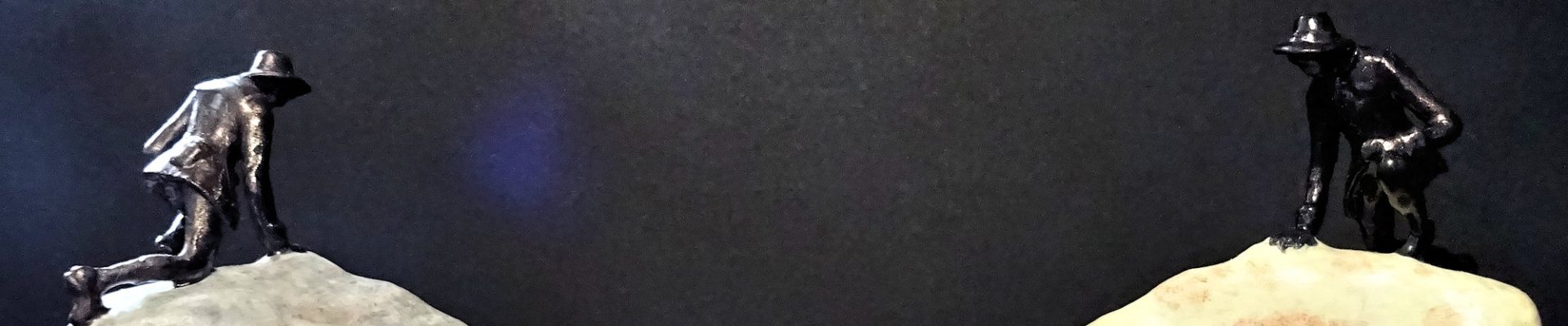One of the exciting possibilities open to you, if you own a 3D scanner, or even just have a good smartphone app for it, is the ability to make your own models of historic objects. That was the case for me with this project, which is a scan of the 4th Century AD Devotee of Isis stone carving at Birmingham Museum and Art Gallery, in the English Midlands. Although Egyptian, as Wikipedia states about Isis she was worshipped across the Greco-Roman world. It was a challenging object to scan because it sits in a display case behind a sheet of glass that causes reflections and refraction in camera images. However, I didn’t consider that a reason not to try and despite some lack of fine detail in the scan I was happy just to be able to 3D print my own Devotee of Isis to display on my shelf.

Quick summary of this 3D creation
Overview: A basic scan of the Devotee of Isis stone carving in Birmingham Museum.
Location: Birmingham Museum and Art Gallery, Birmingham, central England, United Kingdom [map].
Date/era: 4th Century AD.
Software used: Sony 3DCreator Android app, Meshmixer.
Intended use: 3D printing, either in resin or fused filament, the latter being possible without any support material.
The scan was done with the Sony 3D Creator app on an Xperia XZ1 Compact smartphone. The scanning was obviously complicated by the object being behind the display case glass. Also, the case frame, and other objects on display in the display case, meant that freedom of movement during scanning was very limited. But, even though the scan therefore lacks some fine detail, 3DCreator did a good job getting a representative shape. And, unless you want to use the scan for complex history study, it should be very usable for many purposes, including just as a souvenir of Birmingham or an addition to your Egyptian 3D print collection.
The scan was then post-processed using Meshmixer to remove extraneous areas and to remesh to a sensible file size, for speed of use in the Sketchfab viewer, as well as to allow speedy downloads. The solidify tool was used for that, with the sharp edge preserving setting allowing a sensible file size with minimal loss of the limited detail contained in the original scan. Meshmixer has a wide range of available tools that are very useful for processing 3D scans, including 3D sculpting brushes that are as good as those in many commercial sculpting packages.
However, if I had made the scan more recently I may have used Nomad Sculpt instead, as I find it easier to use for trimming, smoothing and sharpening edges with the crease tool. Also, it allows me to do the processing with a pressure-sensitive stylus any time, wherever I am, on my Android tablet. But, if I had, Meshmixer would still have been used afterwards, mostly due to the power of its sharp edge preserving remeshing tools. You can see the finished model on Sketchfab below (click the play button to load the model and view it in 3D).
The 3D printed version in the photo below was printed in PLA using an XYZPrinting DaVinci Jr printer, using their filament and without any support material. That was achieved by printing the model with the back flat on the build plate, although that meant visible layer lines had to be hidden with some high-build primer later, which obviously reduced the detail somewhat in the photo. However, it did a good job of creating a usable print, although given the detail in the model a better print could be made with a resin printer, especially for smaller size prints (this one was around 80mm long).
The 3D print was then painted with Pebeo craft acrylics to give a stone effect, with some black glitter added to enhance that effect. Then a coat of matt varnish was added to help reduce the shininess of the surface: the original had little visible shine as the stone surface was quite rough. Use of craft acrylics, which are quite thick, also reduced the detail visible in the photo, so thinner paints (such as from The Army Painter or Citadel) could have been a better option, especially given that some detail was already lost due to the need for the high-build primer. If you want to try 3D printing it yourself, click here to go to the MyMiniFactory page, or here for the Thingiverse page, to download it.

So finally, in case you’d like to use the methods in this project for your own work, let’s recap on what was involved:
- The Sony 3DCreator Android app was used to create a basic 3D scan on a smartphone, which provided a good representation, albeit with some loss of detail partly due to having to scan through glass in a display case.
- On a PC Meshmixer was used to tidy the 3D scan, including cutting away unwanted material, smoothing poorly scanned areas, and sharpening edges.
- Meshmixer was also used to solidify/remesh the model, to achieve a much smaller file size, using the sharp edge preserving setting so as not to lose what fine detail was available in the original scan.
- The finished 3D model was then test printed in PLA and found to print to an acceptable quality.
- Due to the limited amount of detail in the final model, resin printing wasn’t considered necessary, although it should work well, especially for small prints, and would have allowed use of thinner paints and so less loss of detail.
Please note that this scan is provided without any license for commercial use. It is intended simply as a model you can have the fun of printing yourself. And of course it is intended to be a motivation for you to visit Birmingham Museum and Art Gallery yourself and head to the Egyptian room to view this wonderful Devotee of Isis stone carving: click here to see the location in Google Maps.