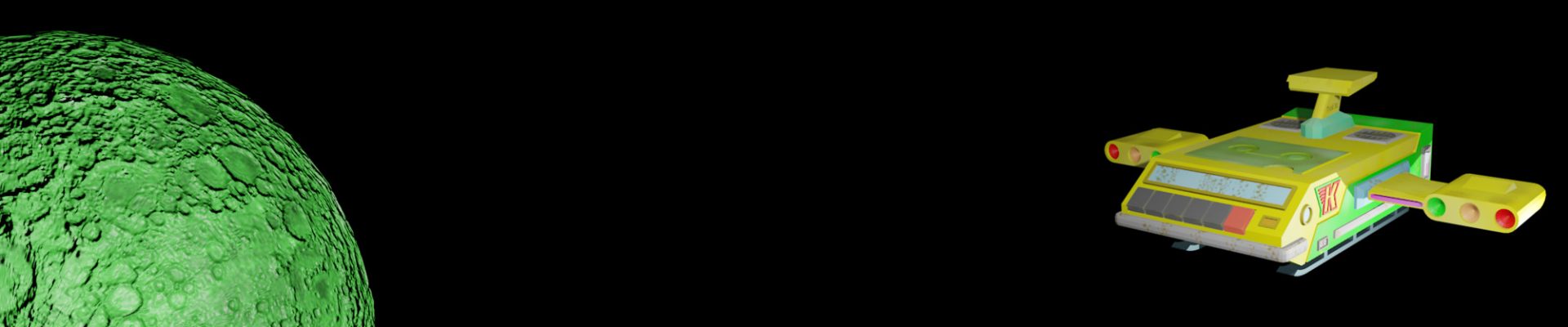This is a fun 3D model of half a tropical-looking fish. Not much more than that can be said really, except that it was created from some fun 3D sculpting practice in the Nomad Sculpt Android app: in fact, it was one of my first tests after buying the app. So it’s intended simply as an opportunity for a bit of relaxing 3D printing and model painting for your creative downtime. And for the full fish experience you could also print a second model, flipped in your slicer, and glue it to the back of the original model.

Quick summary of this 3D creation
Overview: A simple digital 3D sculpt of a fantasy tropical fish.
Location: Not applicable.
Date/era: Modern, 21st Century.
Software used: Nomad Sculpt Andoid app, Meshmixer.
Intended use: 3D printing with fused filament printers, without support material.
The model was made with the excellent Nomad Sculpt Android app. Nomad Sculpt brings a complete 3D sculpting environment to Android devices and, with support for devices with pen/stylus support, allows excellent control through pressure sensitivity. There are many ways to go about sculpting a model like this, but it was made mostly using ‘subtractive’ modelling, starting with a rectangular block of ‘clay’. The trim tool was first used to cut out the basic fish shape, material then being progressively removed toward the desired shape. If you have lots of experience with 3D sculpting, physically or virtually, you may know of better ways to start the model, but the block and trim method worked well and is based on my experiences with wood carving.
In fact, the model was originally created as a whole fish, with Nomad Sculpt being set to apply symmetry along the X-axis, but was later trimmed to one half as the other half would be the same apart from being mirrored. The clay brush was then also used in an ‘additive’ way to build up the higher features and add shape to areas such as the eye and mouth. And obviously the smooth brush was invaluable to create the finished look. You can see the model in Nomad Sculpt in the screenshot below, with a little virtual paint, from a Samsung Tab 6 Lite Android tablet.
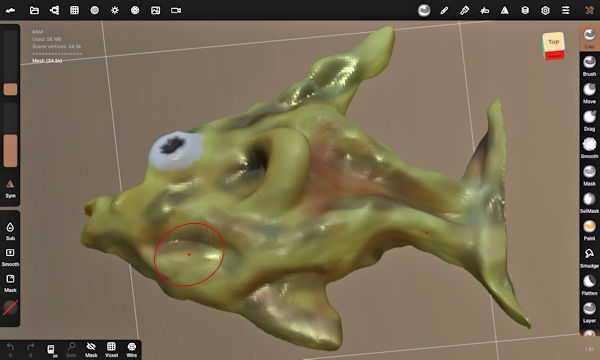
The finished sculpt was then post-processed using Meshmixer to remove extraneous areas and to remesh to a sensible file size. That was very important as the need to use a high polygon count in Nomad Sculpt, in order to carve out fine details and sharp edges, results in a large file size. That may not be important for many purposes, but it does mean it loads quicker in the Sketchfab viewer, and the 3D model downloads faster too. Remeshing was based on the Meshmixer solidify tool, using its default settings as there is little fine detail to worry about being lost. You can see the finished model on Sketchfab below (click the play button to load the model and view it in 3D).
The model in the photo was printed in Flashforge PLA on one of their Adventurer 3C printers. It was made as half a fish, trimmed from the whole fish in Nomad Sculpt as explained above, to ensure easy 3D printing and to remove the need for support material. Of course, that does mean you’ll need to glue two prints together (one mirrored in your slicer) if you want a whole fish, but not needing any supports should make that worthwhile. Although, of course, you could load the model in Nomad sculpt, and duplicate then fuse to a whole fish, if you’d prefer. The finished model was then painted using Pebeo craft acrylics, which have the advantage that the first coats can be made quite thick to hide layer lines. A coat of Pebeo crackle medium was then used to add a fish-scale effect, before adding a couple of coats of their varnish.
You may (probably quite correctly) be saying that you’d expect the crackle medium to go below the paint. However, I’ve found that doing it this way works quite well too and causes the upper layer of paint (in this case the greenish colour) to crack without too much effect on the underlying layer (in this case reddish in colour). I’ll be experimenting more with that, but overall I think it created a nice effect that looks a bit like scaly skin. If you’d like to 3D print this project yourself, you can click here to go to the Thingiverse page to download it.
So finally, in case you’d like to use the methods in this project for your own work, let’s recap on what was involved:
- The Nomad Sculpt Android app was used to sculpt the 3D model, starting with a rectangular block of ‘clay’ which was brought to a rough fish shape using the trim tool.
- Material was then removed toward the desired shape, with some addition of ‘clay’ for higher areas.
- The smooth brush was needed to help keep the surfaces uniform and ensure the finish looked natural.
- Forming only half a fish was considered useful as it removes the need for support material when fused-filament printing, and a mirrored version can easily be glued to the back if a whole fish is desired.
- On a PC Meshmixer was used to solidify/remesh the model, to achieve a much smaller file size.
- The finished 3D model was then test printed in PLA and found to print to an acceptable quality.
- Due to the lack of very fine detail in the model, resin printing was not considered necessary for creation of a good 3D print.
Please note that this design is provided without any license for commercial use. It is intended simply as a model you can have the fun of printing yourself.