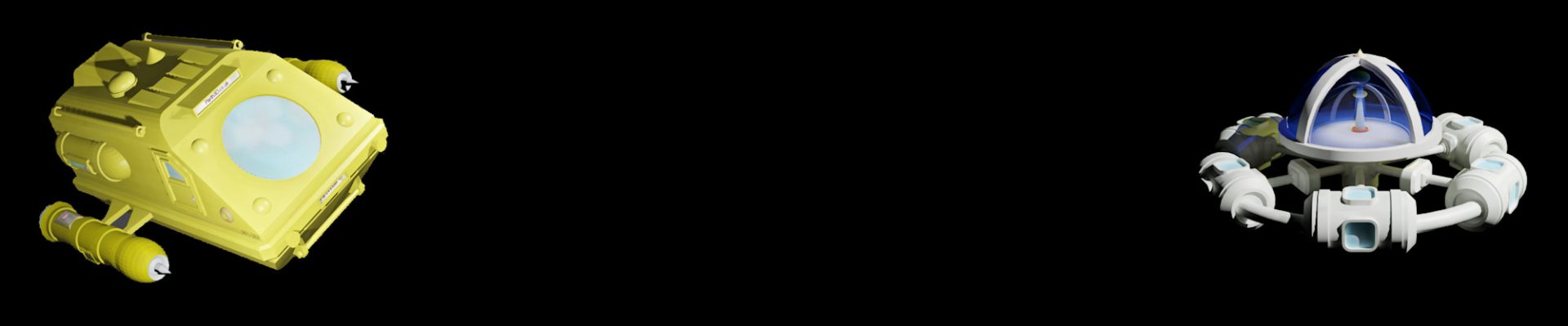On a trip to the excellent Avoncroft outdoor museum, near Bromsgrove in western England, I came across an old stone millstone (a.k.a. a mill stone, grindstone or grindingstone – see Wikipedia from more history). It was lying on the grass near their windmill and, because the grooved face is flat, I’m not sure if it was an upper or lower millstone. I wondered if the square hole was a clue, but I’ve found photos of mills with upper and lower ones having square holes. So all I can say is that it was associated with the windmill and looks to be, as was apparently the case for many English millstones, around four feet across. And it looked so nice I thought I’d make a quick photogrammetry 3D scan for a bit of fun.

Quick summary of this 3D creation
Overview: A basic 3D photogrammetry scan of a mill stone.
Location: Avoncroft Museum, Bromsgrove, England [map].
Date/era: Modern, exact period unknown.
Software used: Spectre3D, Meshmixer.
Intended use: Digital only (but could be edited to be suitable for 3D printing).
Download: Sketchfab page.
I chose to use the Spectre3D photogrammetry app, on my Android smartphone, for this project as I find it very easy and quick to use with simple objects like the mill stone. I only took around 30 seconds of video and uploaded it to their server for processing. When it was ready I downloaded the 3D model and loaded it into Meshmixer to reorient and trim it. The result was a model with 171480 vertices and 57160 triangles. The texture image was high-resolution at 4096×4096 pixels. However, largely because I was moving quite quickly during capture, I didn’t think it required so many pixels for the image quality. So I scaled it down to 2048×2048 pixels in Paint Shop Pro and saved it as a JPG image instead of the original PNG. And below you can see what it looks like on Sketchfab (click the play button to load the model and view it in 3D).
Given that I did the scan very quickly (possibly too quickly) I was quite pleased with the detail Spectre3D captured. As an example, the image below shows the top of the mill stone untextured. I was very happy that the grooves that help with milling, apparently known in the trade as furrows, are obvious. So overall I think this is another reason for me to keep using Spectre3D for day-to-day photogrammetry things.
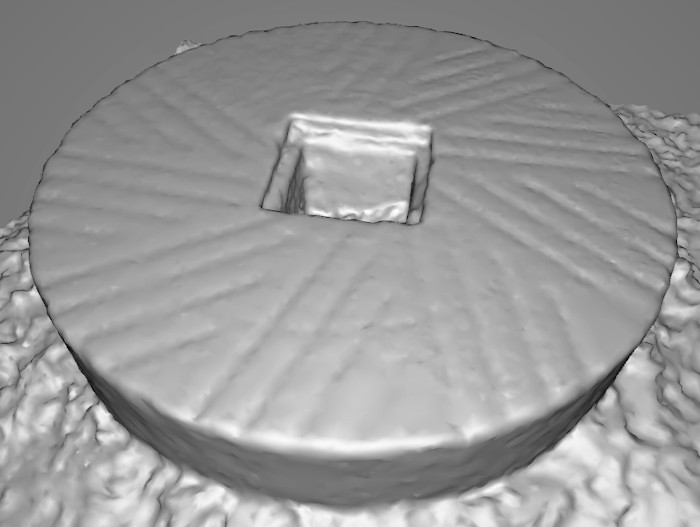
I hope you enjoyed this blog post and maybe use it to learn a bit about old mill stones 🙂