Born in 470 BC, Sokrates (a.k.a. Socrates) was a Greek philosopher who is credited as founding Western Philosophy. And while the exact details of his method of philosophy are lost to history, his fame has endured to the present day (see Wikipedia for more background). So this marble sculpture of him, being based on an ancient Greek version from around 370 BC, is important as one of the earliest representations of how the great man may have looked. It is on display at the British Museum in London, and is a wonderful example of Roman sculpture. So obviously it made a great opportunity for me to do a 3D scan to use in making a miniature version for display.
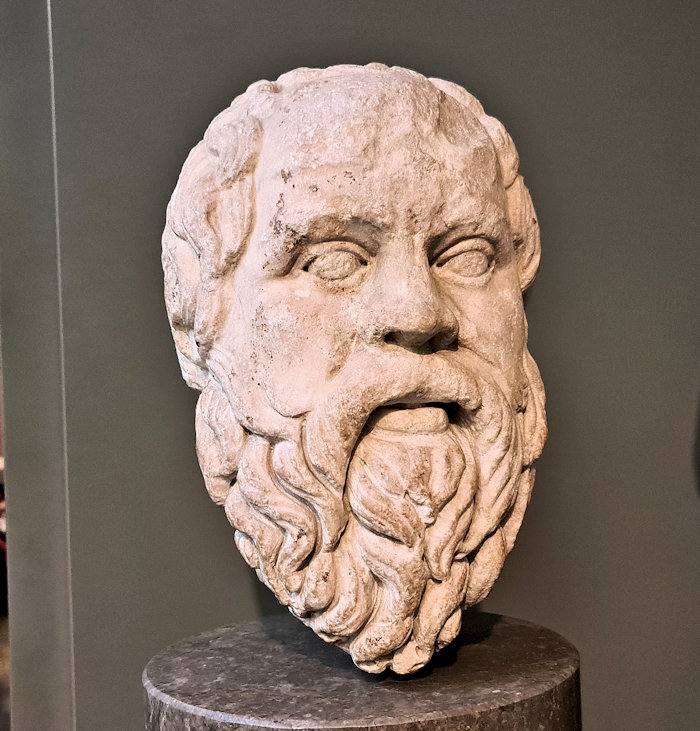
Quick summary of this 3D creation
Overview: A basic scan of the face from a marble sculpture of Sokrates.
Location: British Museum, London [map].
Date/era: Roman, 380-360 BC.
Reference: GR 1973.3-27.16 (Sculpture 1837)
Software used: Sony 3DCreator Android app, Nomad Sculpt Andoid app, Meshlab, Meshmixer, Blender.
Intended use: 3D printing of a miniature model, preferably in resin unless printed at larger sizes.
Download: MyMiniFactory page.
The British Museum information board says this is a ‘Roman copy of a lost Greek original of about 380-360 BC‘. About the great philosopher it also says ‘Sokrates was the intellectual father of Hellenistic philosophy. His self-denying pursuit of true knowledge brought him into conflict with the piety laws of his native Athens, where his eventual prosecution led to enforced suicide. His physical appearance, was famously unattractive, belying the inner beauty of his spirit‘.
The scan was made with the Sony 3DCreator app on an Xperia XZ2 smartphone. Even though Sony seem to have abandoned 3D Creator, it’s still arguably the best smartphone method for guerilla-style 3D scanning, taking little time to create a very usable textured mesh. And for this project it did a very good job, needing very little editing. The main problem was actually the fact that the sculpture is set close to a wall, so the back wasn’t accessible to the phone. For that reason, I decided to crop out the back of the head, making a scan of just the important part: the face of Sokrates.
Blender and Meshlab were first used to create a colour-by-vertex GLTF file for loading into Nomad Sculpt on an Android tablet. Nomad was used to tidy up some minor defects in the scan, and trim off excess ‘material’ around the bottom of the beard and at the back of the head. The resulting file was then re-meshed in Meshmixer (using the sharp edge preserving mode) and scaled to a sensible size: I chose 50mm high as it’s a good size for displaying, but there’s enough detail to create a much bigger version. You can see the result of all that work on Sketchfab below (click the play button to load the model and view it in 3D).
I decided to print the edited model in my Anycubic Photon Mono SE SLA printer using Elegoo water-washable UV-cured resin, as I wanted a miniature that retained plenty of detail. As the volume was quite small, and so would only use a small amount of resin, I decided not to hollow the model. However, I did print the face at an angle, to eliminate the need to remove support material that could have spoiled the finish. You can see the results of the printing (at 50mm high) in the photo below.
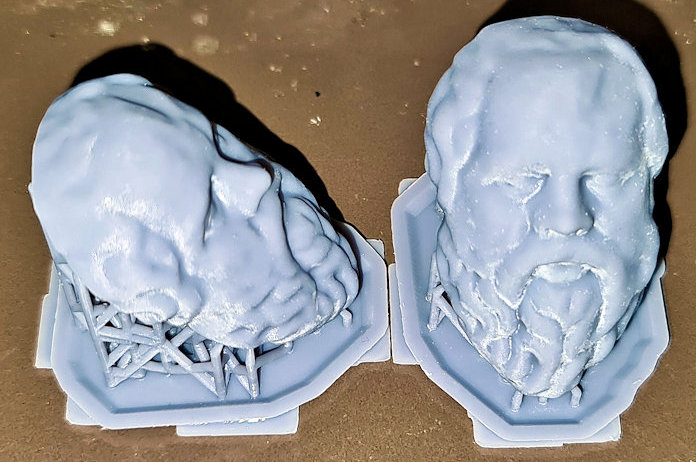
As with many of my 3D models, I decided to paint the print using The Army Painter paints, starting with a coat of their brush-on primer. Then I mixed and applied some Arid Earth with a bit of Tanned Flesh, the latter adding a slight redness in the base colour that I wanted to show through the later painting. Once that dried I decided to use a little of their Soft Tone wash. Not only did that make the base colour a bit ‘dirtier’, but also it pooled around fine details, like the inset eye edges, helping to highlight them. Then I diluted some Arid Earth and Matt White using wash-medium, stippling it on thinly. And after a coat of Citadel Technical Stormshield the result is shown in the photo below.
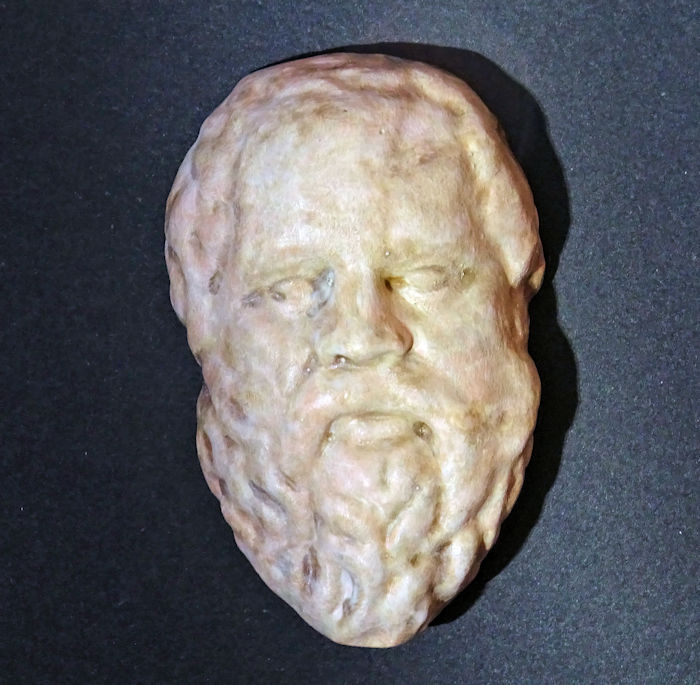
So finally, in case you’d like to use the methods in this project for your own work, let’s recap on what was involved:
- The Sony 3DCreator Android app was used to create a basic 3D scan on a smartphone.
- Blender was used to create an initial color-by-vertex GLTF file from the scan.
- Nomad Sculpt was used on an Android tablet to remove excess digital material and repair scan defects.
- On a PC Meshmixer was used to rotate, scale and translate the model.
- The finished 3D model was then test printed in resin, and found to print to an acceptable quality.
- Due to the limited detail in the 3D model, fused-filament printing should also produce acceptable results.
- The resin print was then painted using The Army Painter paints, attempting to recreate the marble look of the original.
Please note that this scan is provided without any license for commercial use. It is intended simply as a model of an ancient artefact you can have the fun of printing yourself. And of course it is intended to be a motivation for you to visit the excellent British Museum to view all their wonderful ancient displays.




